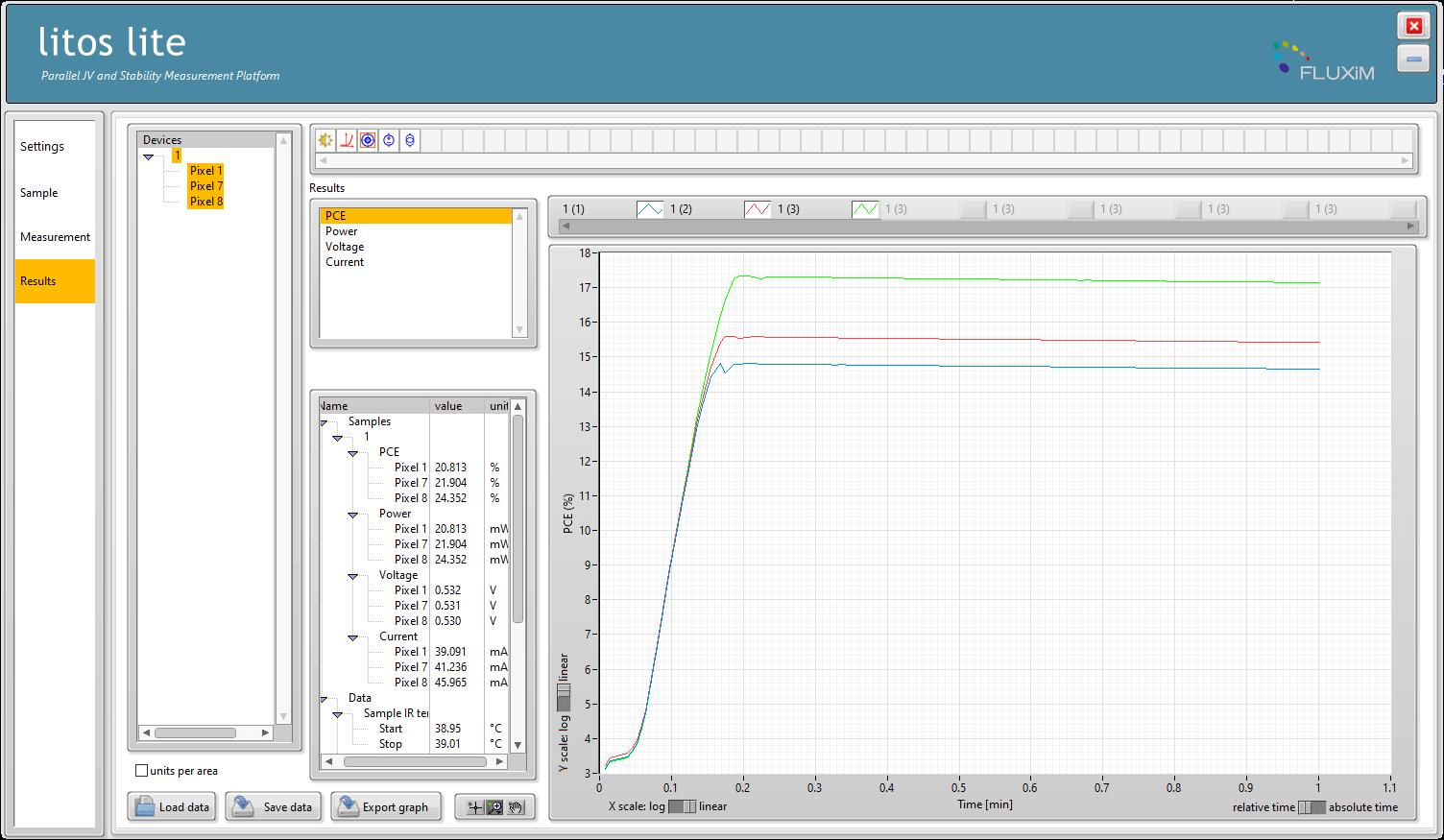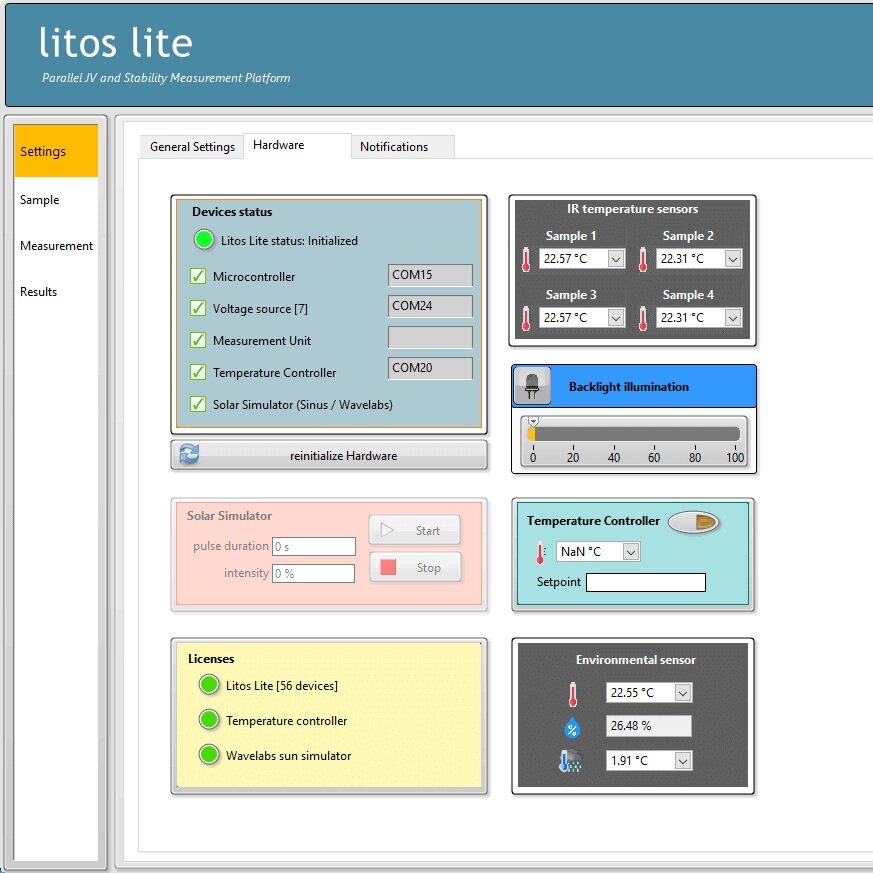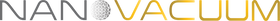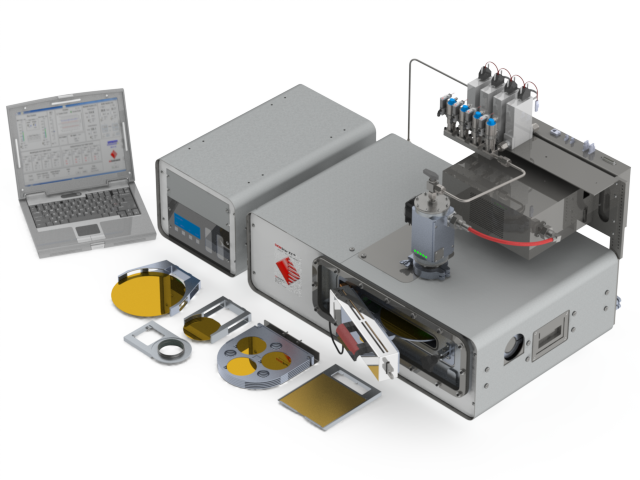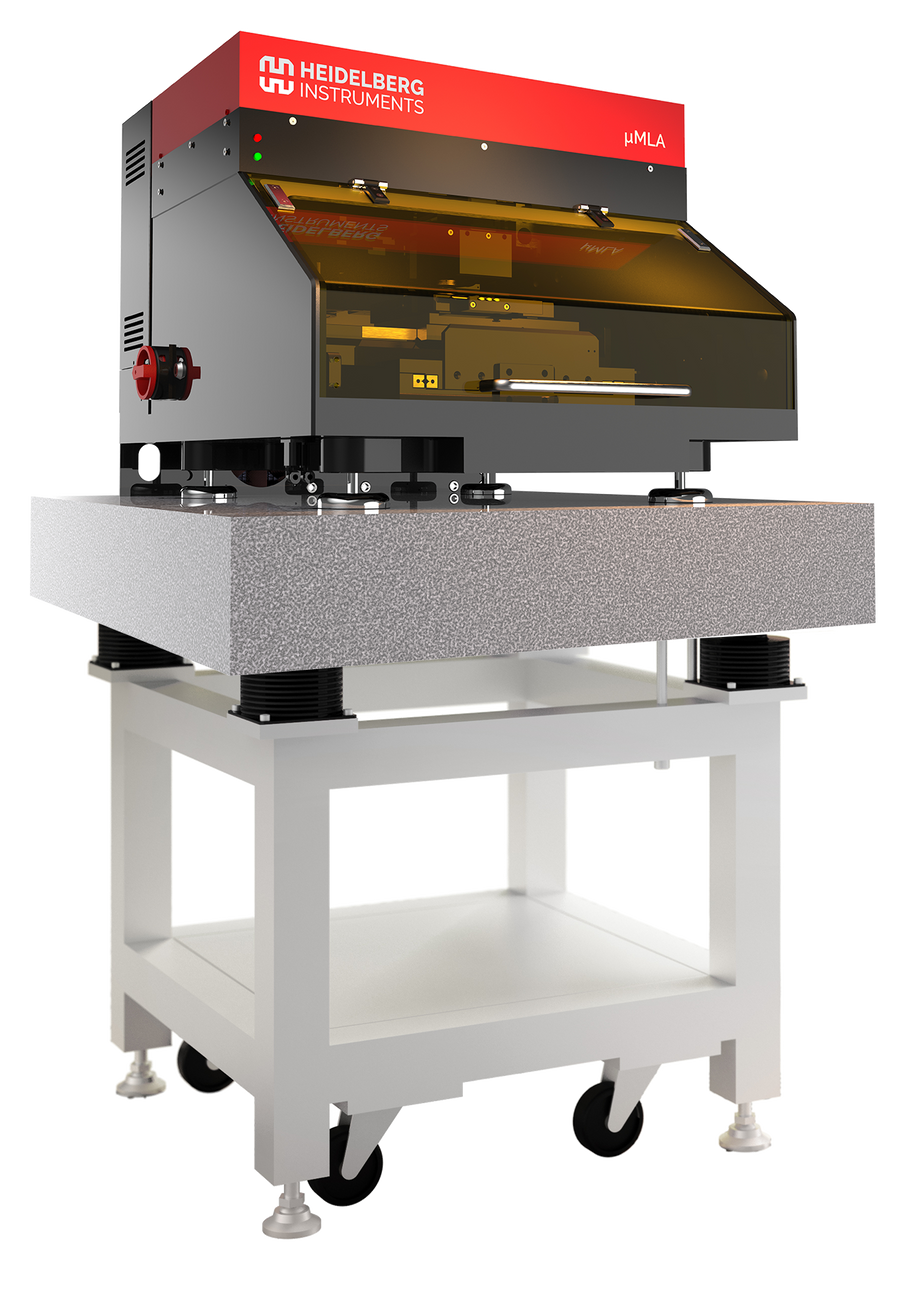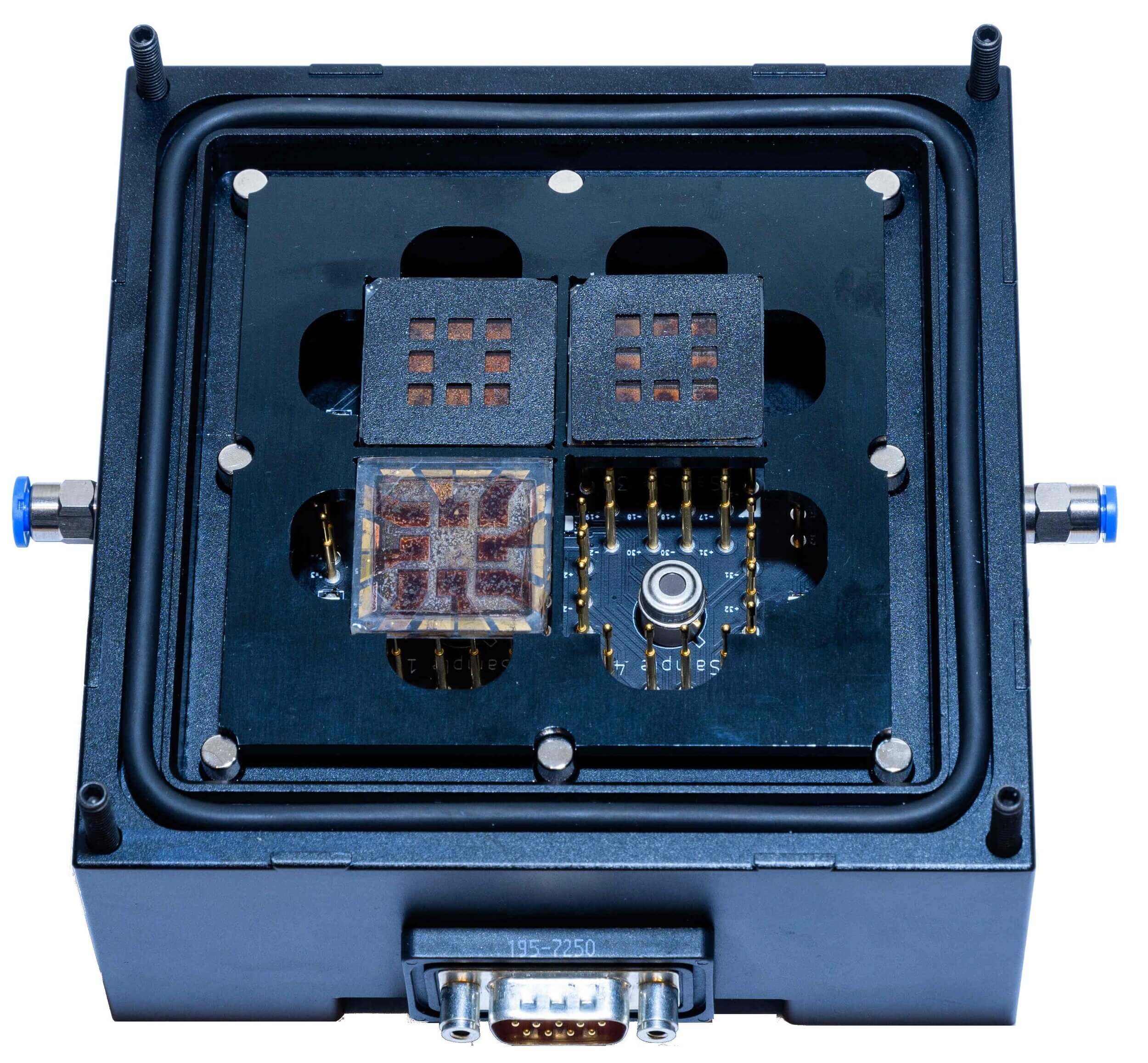LITOS LITE
Parallel JV and Stability Measurement Platform for Solar Cells
Advantages - Specifications - Sample Holder - Illumination - Software - Download Brochure
Overview
Litos Lite is a platform to perform parallel JV and stability measurements on organic and perovskite solar cells. This innovative characterization hardware can perform JV measurements on up to 56 parallel channels and stress the solar cells with either constant voltage or current. Individual MPP tracking is possible on each of the devices under stress. The temperature of the samples can be controlled to a maximum value of T = 125 °C.
Litos Lite is suitable for device stressing according to the ISOS protocols.
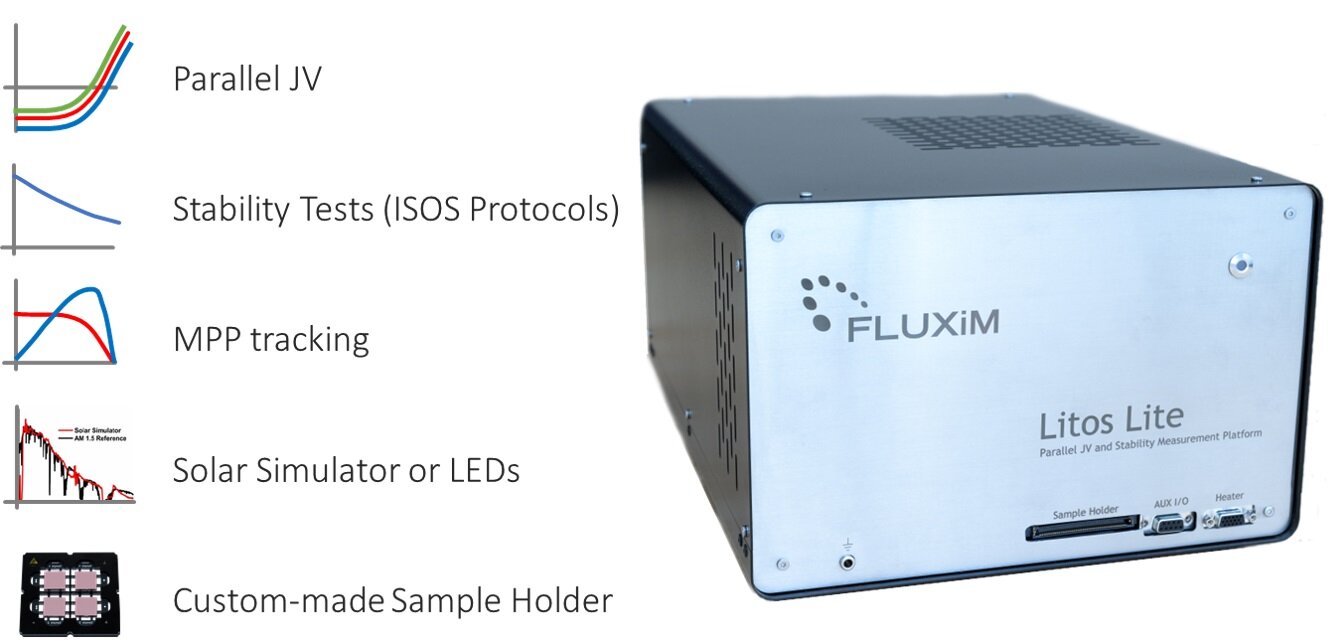
Advantages
-
High-throughput JV and stability & lifetime measurements. Compatible with the ISOS protocols. MPP tracking routines.
-
Up to 56 independent channels for parallel measurements and stressing of multiple solar cells.
Versions with 16 or 32 channels are also available. -
Maximum current = 50 mA. Voltage range = +/- 10V.
-
Custom-made sample holder to be easily mounted under your solar simulator.
-
Samples are placed inside an airtight customized sample holder and illuminated from the top with a solar simulator or an LED array.
-
The sample holder is equipped with a heater.
The PID controller allows the stabilization of the temperature up to 125 °C. -
Several AUX ports for triggering external equipment, such as a solar simulator.
-
A Solar simulator is available as an option. The solar simulator from Wavelabs can be controlled by the Litos Lite software.
“Highly recommended. We have one in our labs and we are saving hours of work by measuring many samples at one time. No time to build our setup up so this was a great purchase!”
Prof Dr. Juan-Pablo Correa-Baena
Georgia Institute of Technology
Specifications
| High-throughput Parallel JV and Stability Analysis | |
|---|---|
| Functionality | Parallel JV, Stressing at MPP, constant-V, constant-J |
| Operation | Same procedure on each channel. Different setting on each pixel. |
| No. of Channels | 8, 16, 24, 32, 40, 56 |
| Sample Holder | Single chamber.Custom-made. Can be sealed in the glovebox |
| Sample Geometry | No restriction on geometry. The sample holder is custom-made. |
| Voltage Range | ± 10V |
| Max Current/Channel | 50 mA. Channels can be combined. Up to 50x56 = 2.3 A |
| Current Resolution | Best/typical: 1 μA / 5 μA |
| Illumination | External. Solar Simulator, or White + UV LED array. |
| Atmosphere Control | Airtight chamber. Fluxim Atmosphere Control Module. |
| Temperature Range | Min = 25°C under 1 sun illumination. Max = 125 °C |
Request a DEMO of LITOS LITE
Sample Holders
The Litos Lite sample holder connects with a single cable, which is fixed at a mounting plate. The sample holder then clicks into place, without a need for the user to connect any cables. Thanks to this design, Litos Lite can accommodate a wide range of sample holder sizes and shapes. These can be exchanged by the user in 5 seconds.
We customize each sample holder to the customer sample layout and the number of measurement channels chosen. We can also provide several sample holders for different sample layouts, or we can provide a flexible sample stage for up to 8 devices, which can be used with any device layout. The switching between different layouts is effortless. Simply clip-in another sample holder and enable it in the software.
We made every effort to make sure that loading the sample holder is as easy as possible. With each sample holder, we supply an “alignment guide”, which keeps the samples in position. All the user has to do is to loads their samples, optionally put masks over them, and snap a magnetic cover to fix the samples in place. Spring legs ensure good contact.
Sample holders are equipped with red backlight LEDs to help align the masks over the pixels. By shining the LEDs through the substrate, it is easy to identify, where the evaporated metal contacts are and to align the shadow mask over them. The feature saves the user painstaking alignment effort.
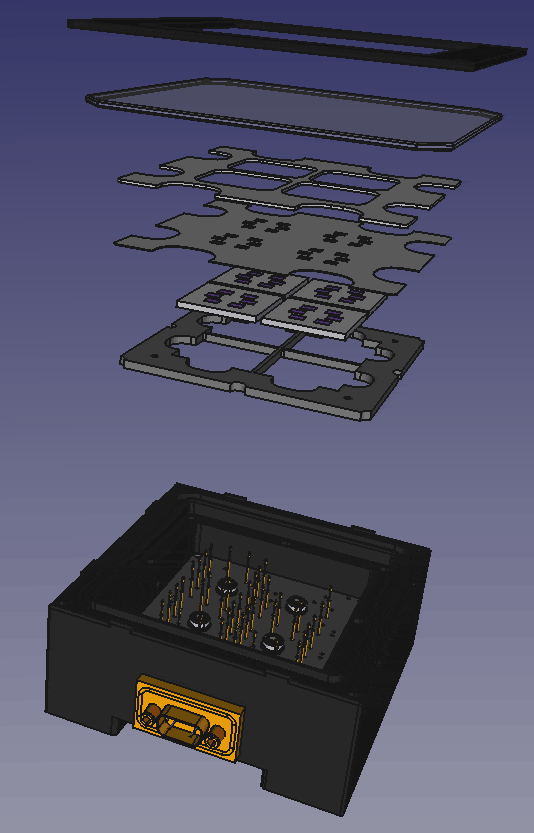
Each sample holder is designed to be airtight. It features a gas inlet and an outlet and can be sealed off with a quartz window. This allows one to flush the sample holder with a gas of choice. The sample holder can be also loaded inside a glovebox, sealed, and then measured outside. Each sample holder houses an environmental sensor to measure temperature and humidity.
Inside the sample holder, each sample has a dedicated IR thermometer pointed at its back. The temperature of each sample is tracked in real-time.
Each sample holder can be equipped with a resistive heater. The heater is controlled with a PID. The temperature is stable within 0.05 °C up to 125 °C.
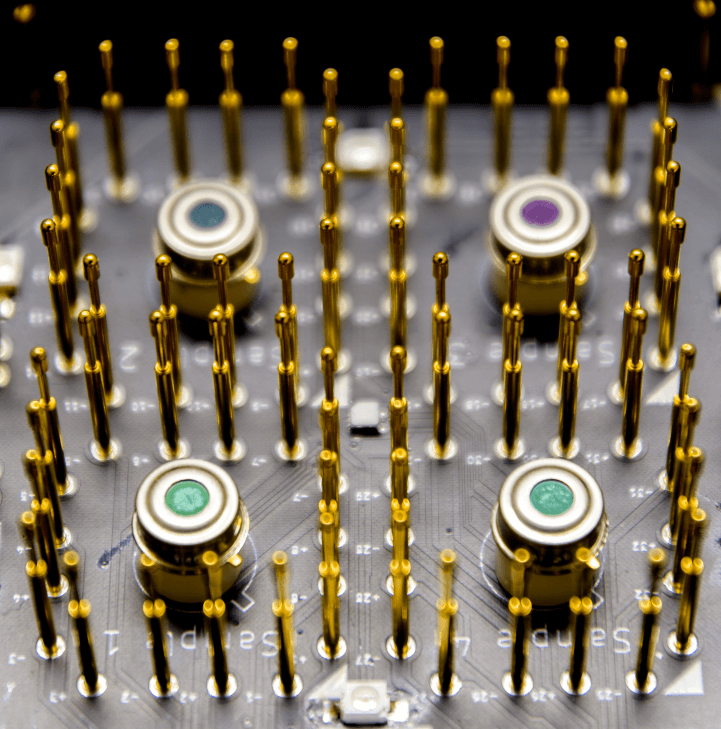
An active cooling system is also available to keep the sample at 25 °C under 1 sun constant illumination.
The feedback is provided by IR thermometers and Pt100 RTDs. It is also possible to flush the sample holder with boil-off liquid N2 and to use the heater to regulate the temperature.
Custom-made Sample Holder
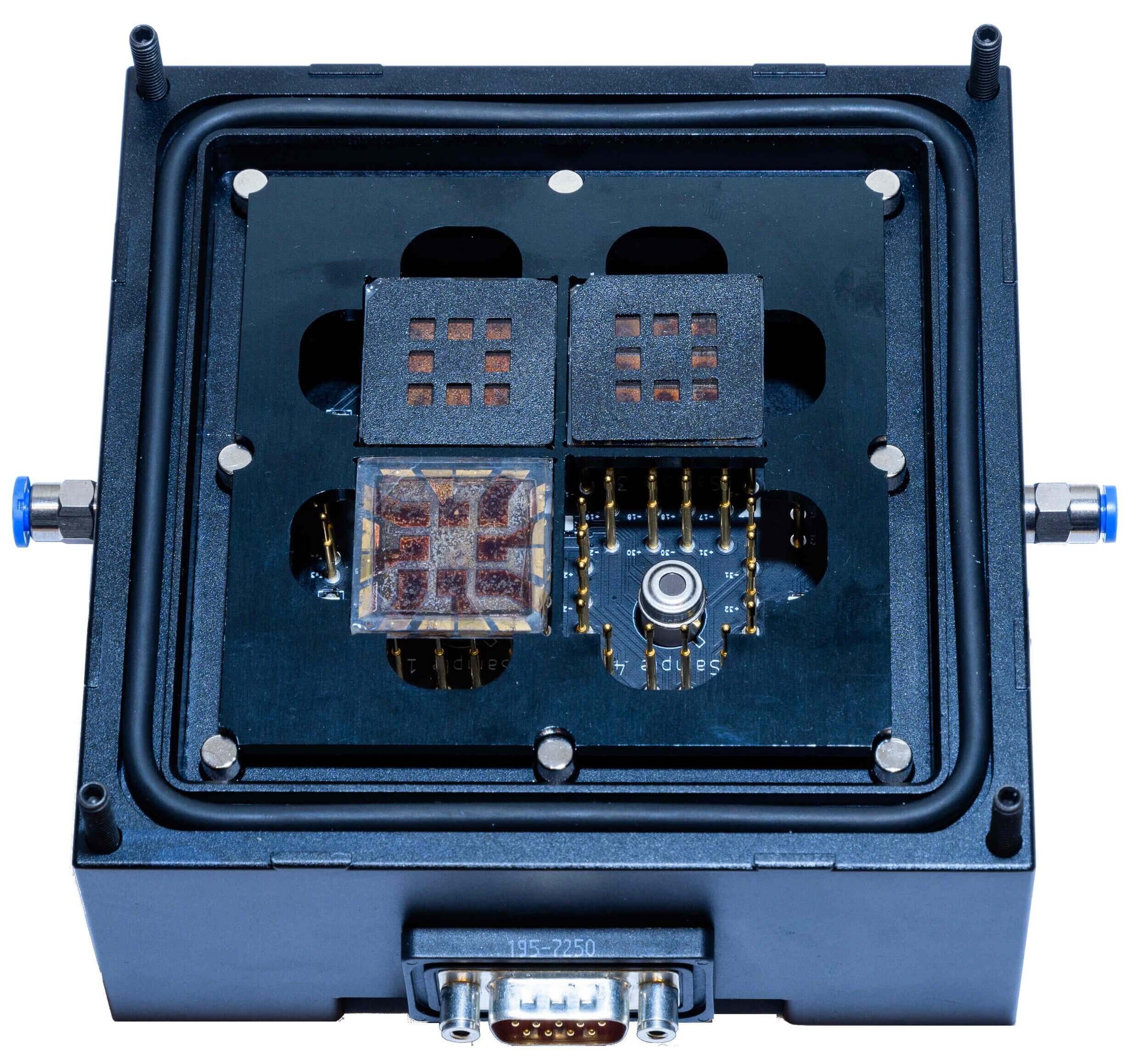
-
Sample dimensions: 1 inch x 1 inch.
-
IR temperature sensors for individual control of the sample temperature.
-
Custom-made contact boards.
Sample Heating Stage
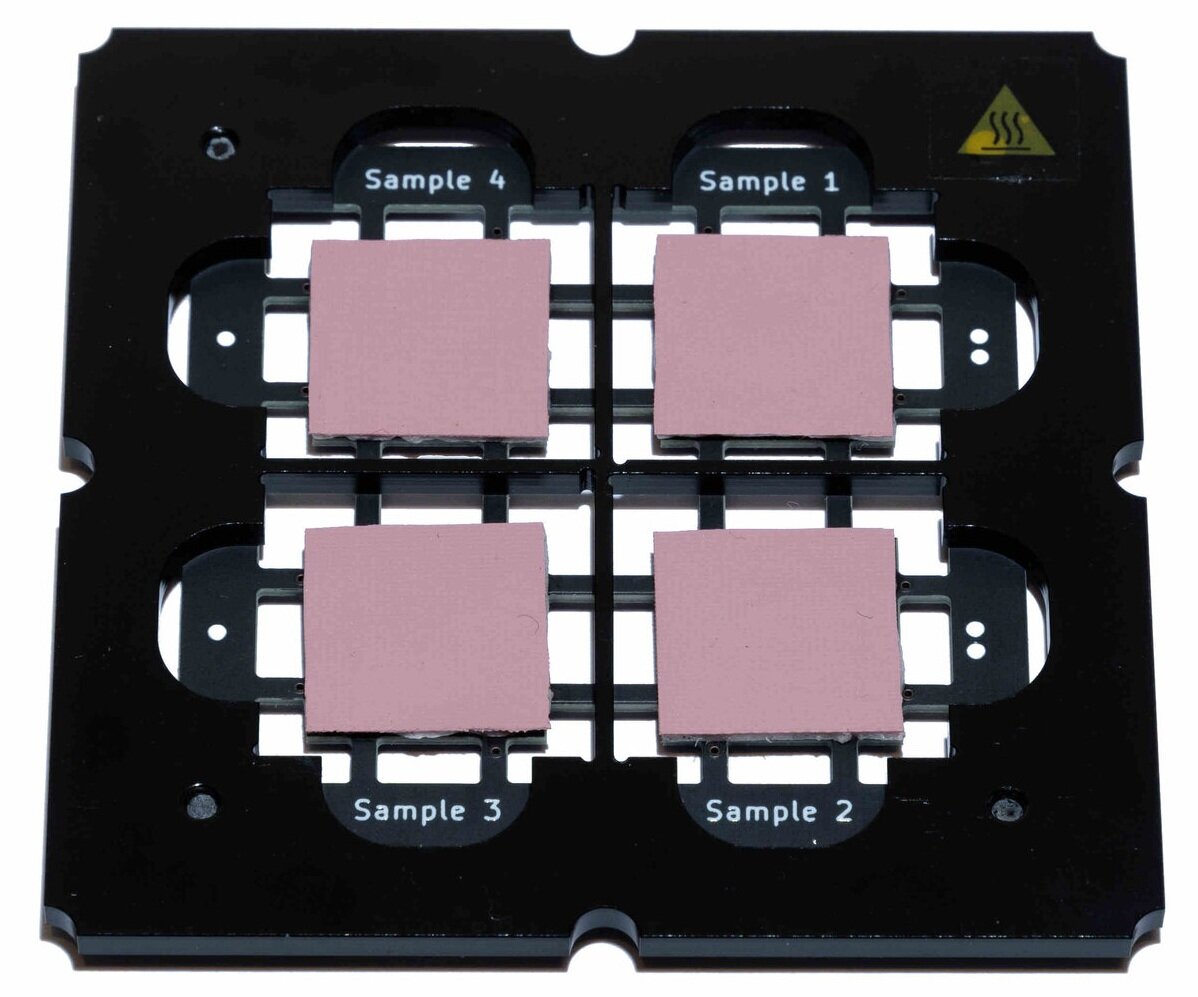
-
Heating stage with individual resistive heaters (RT - 125 °C).
-
Thermal pads to assure temperature uniformity under the samples.
The electrical connections to the sample are designed according to the customer requirements. Manual probes to contact the single pixel and perform quick JV characterizations are also available.
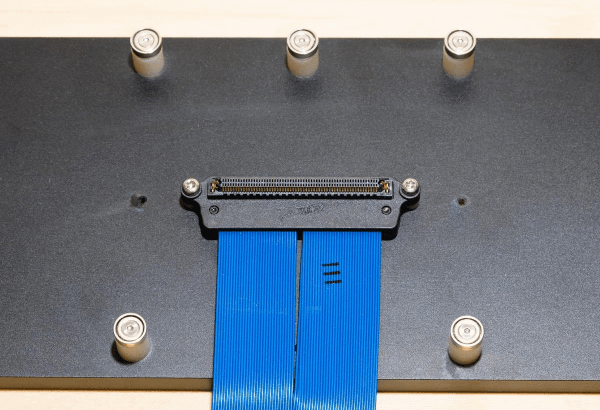
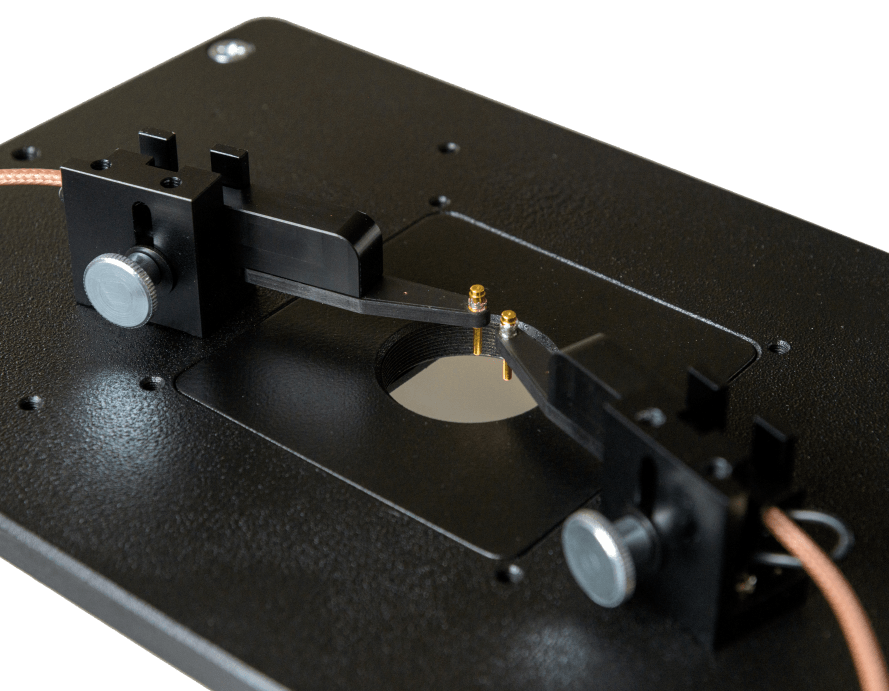
Illumination - Solar Simulator or LED Array

Litos Lite is designed to work with different illumination sources. Fluxim can provide a ready-to-go solution with one of our chosen light sources. We can also integrate other solar simulators into the system (as a custom-made solution).
For efficiency measurements, the result can only be as good as the light source used. We teamed up with Wavelabs to integrate different solar simulators in our PV stability setup.
The Sinus 70 (5x5 cm2, A++AA+) and the Sinus 220 (16x16 cm2, A++A+A+) are state-of-the-art LED solar simulators. They can be controlled directly via the Litos Lite software. The user can easily tune both the light intensity and the spectrum. A PID controller is stabilizing the output of the solar simulator to assure that the aging experiments are not affected by the variation of the illumination.
These LED solar simulators can maintain a constant emission spectrum at a constant level over time by self-adjusting the output with an integrated photodiode and spectrometer. This is a major advantage over standard Xenon lamp simulators when you need to perform a stability analysis: the output of the solar simulator does not degrade during the experiment.
Moreover, the different LEDs can be controlled independently to define light outputs that are specific to selected experiments. The spectrum can be adapted to different standards (AM 1.5G or AM 0) automatically, without using an external filter.
The stability of a solar cell under Indoor Lighting can also be easily tested.
We can also offer a simpler AAA, 16x16 cm2 solar simulator, as well as a white LED array. The last solution is aimed at entry-level stability measurements.
The solution with the LS2 AAA solar simulator is an ideal light soaking setup that can provide reliable stability measurements on your perovskite and organic solar cells.
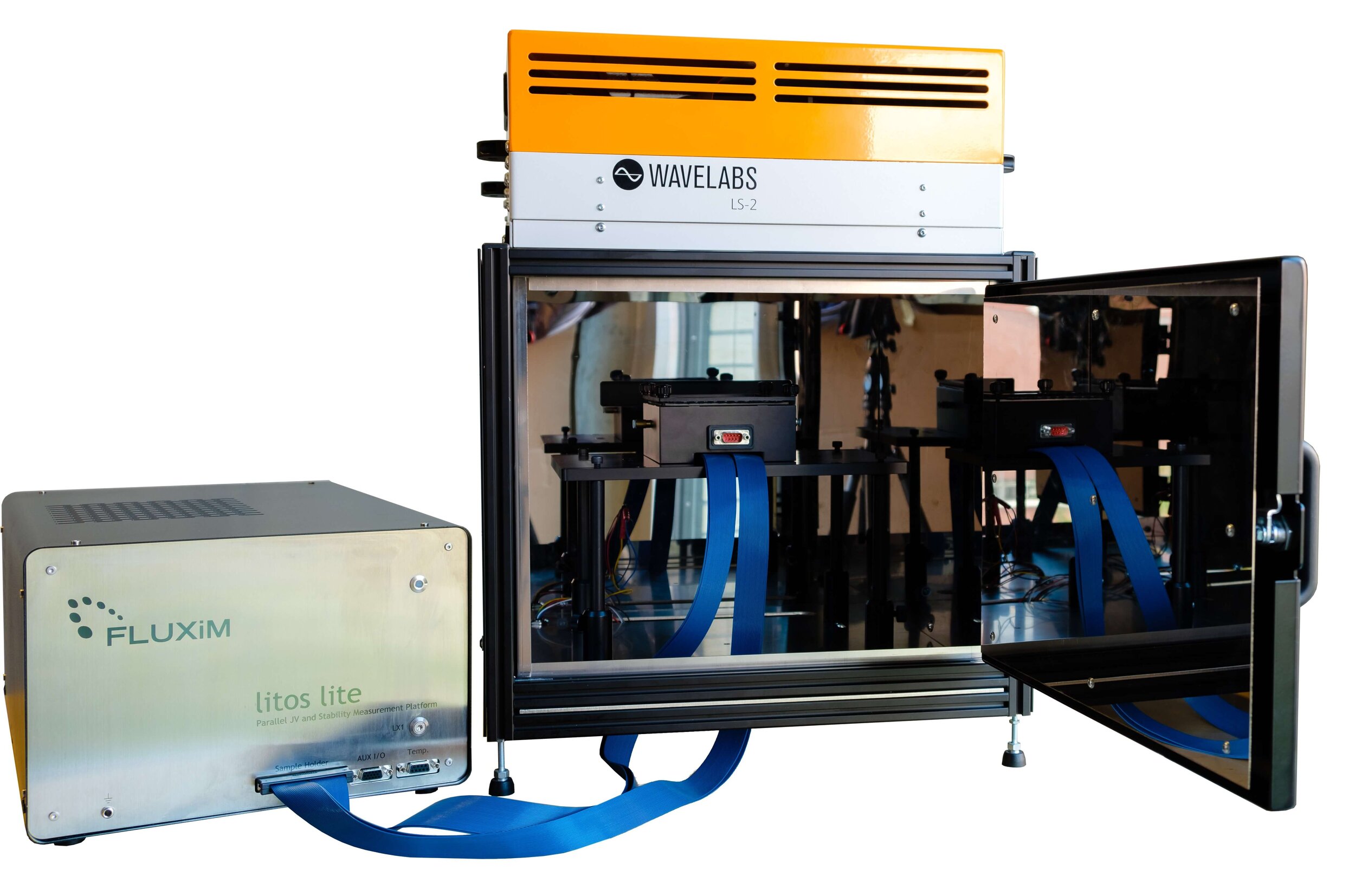
Software for Parallel JV and Stability Measurements
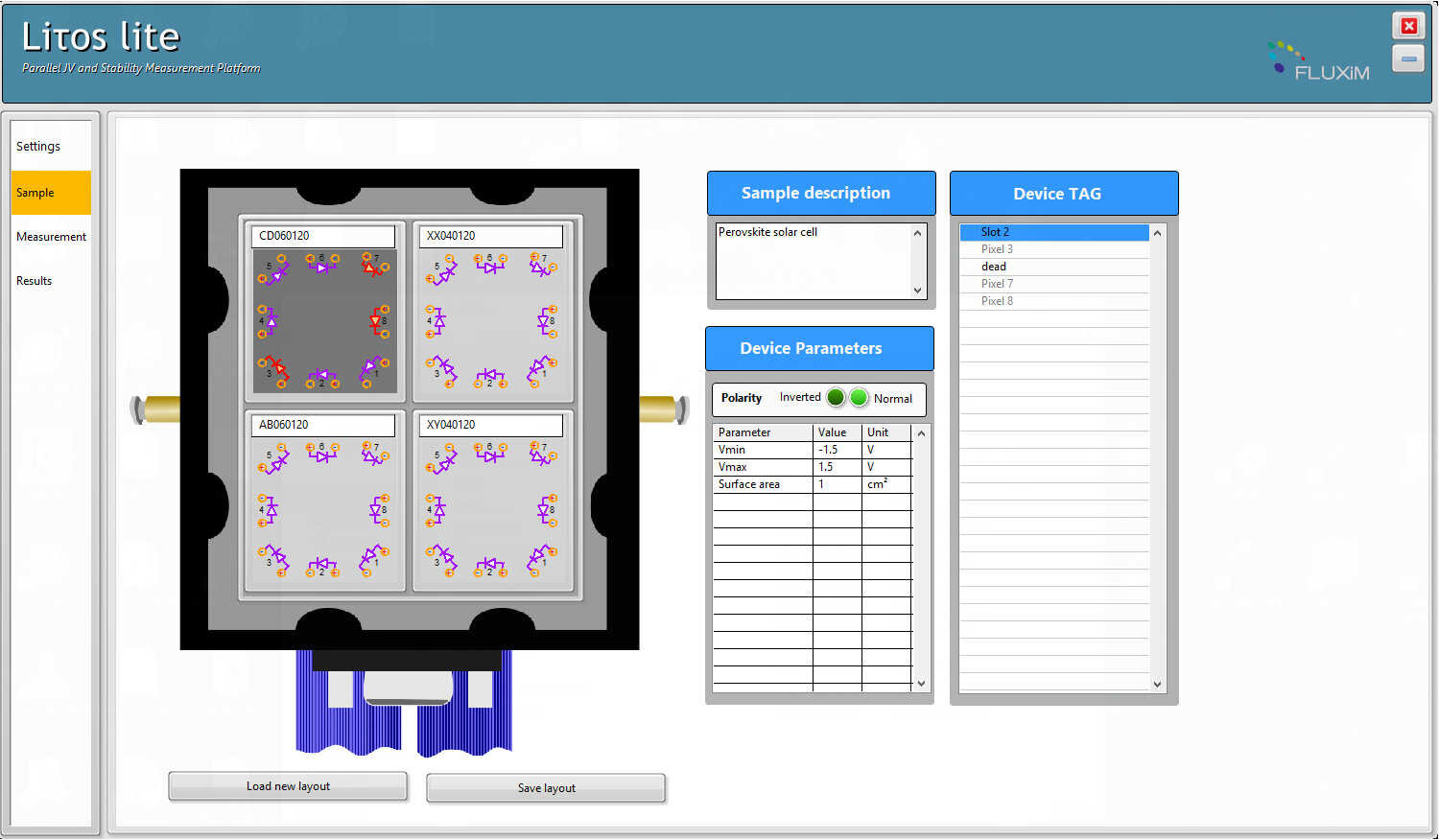
Litos Lite has professional, user-friendly software. This is one of the biggest assets of the instrument.
First, the user chooses their sample layout, sets device area, polarity, voltage, and current safety limits for each pixel, and can assign each pixel a tag (e.g. dead), which can then be used to select/deselect devices to measure. It is possible to save those for future use.
-
Switch between different sample layouts, construct recipes with multiple steps, and acquire data.
-
Analyze the results live within the software while stressing the different pixels.
-
Full control over the Wavelabs SINUS beyond AAA solar simulators. Other simulators can be integrated upon request.
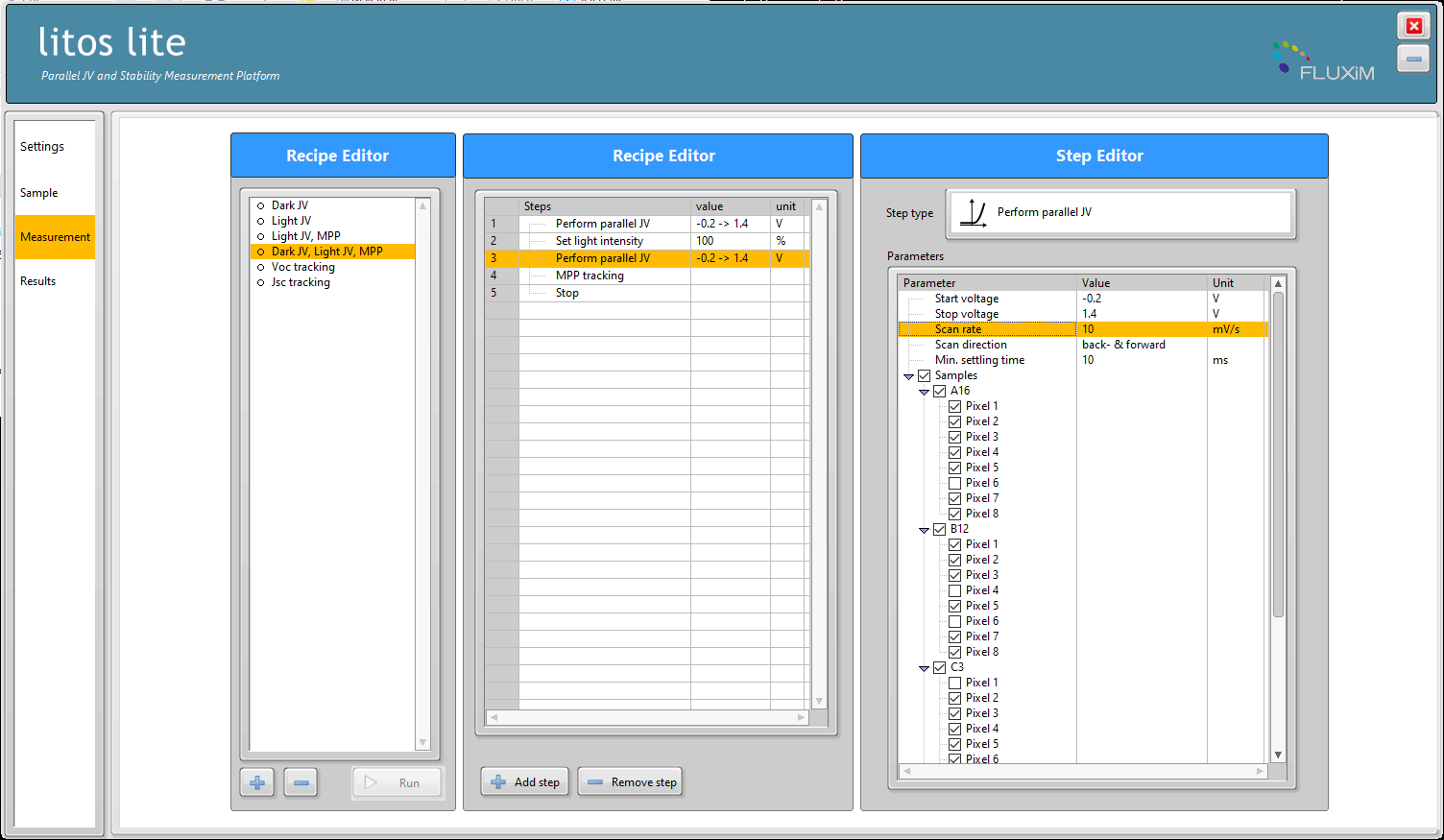
Once this is complete, the user can choose from one of the default measurement recipes, or design their own. Here, it is possible to program JV measurements, perform Maximum Power Point tracking, keep devices at constant current or voltage, change illumination, and control sample temperature. It is also possible to loop measurements or wait for specific conditions to be fulfilled (e.g. time elapsed or temperature reached). Finally, the user can sweep parameters such as light intensity, temperature, or scan speed (e.g. measure a series of JV curves at different temperatures). Even multi-dimensional sweeps are possible.
Once the user starts the measurement, a dedicated window with a live view appears, where the progress of the measurement can be tracked. Simultaneously, the results are channeled to the main GUI, where data can be analyzed.
In this window, various parameters such as PCE, Jsc, Voc, FF, and hysteresis are automatically extracted for JV curves. Parameters are also extracted for techniques such as MPP tracking, constant voltage, and constant current. Alongside, the readings from all sensors are saved including temperature, light intensity, and light spectrum (for certain supported solar simulators).
In the results section the data can be plotted in various ways: logarithmic axes, per pixel area, or absolute or absolute/relative time. It is possible to plot devices side-by-side and compare them.
Once the user is ready, they can export the data to CSV format for plotting or further analysis. Naturally, the data can also be saved and loaded.
Finally, in the hardware manager, the user can take direct control of the hardware and read all sensors. For example, one can turn on/off the heater or solar simulator, as well as set the intensity of backlight illumination.